Night Vision Texture Pack add-on is the solution to the darkness in the night. If the players are in the journey or in any mission during night then to overcome the darkness the Night Vision Texture is used as the lighting tool. This tool is replacement of the torch and makes the adventures of the players easy during the night time.
Enhanced Visibility in the Dark
Night Vision Texture Packs for Minecraft provide a unique solution for players who find themselves grappling with limited visibility in low-light conditions. By applying these texture packs, you can enhance the brightness and contrast of the game’s visuals, allowing you to see clearly even in the darkest corners of your Minecraft world. This not only improves your navigation skills but also ensures a safer and more enjoyable gaming experience.
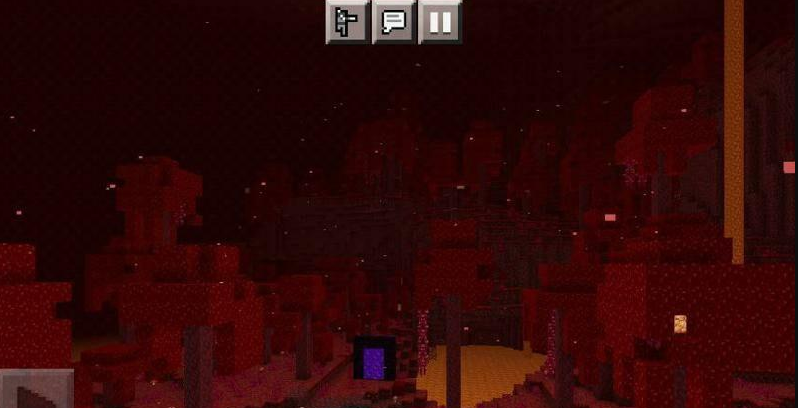
Immersive Atmosphere
Night Vision Texture Packs go beyond just increasing visibility. These texture packs offer different lighting effects, ranging from subtle enhancements to dramatic changes, enabling players to create a personalized and immersive ambiance. Whether you prefer a serene and peaceful night or a hauntingly dark environment, Night Vision Texture Packs provide the flexibility to tailor the atmosphere to your liking.

Easy Installation and Compatibility
Installing Night Vision Texture Packs in Minecraft is a straightforward process. These packs can be easily downloaded from trusted sources and seamlessly integrated into your game. Moreover, they are designed to be compatible with the latest versions of Minecraft, ensuring a hassle-free installation and compatibility with other resource packs or mods you may have.
Conclusion
Night Vision Texture Packs for Minecraft are a valuable tool for players seeking to enhance their visibility and create a more immersive gaming experience. By utilizing these packs, you can navigate dark areas with ease and set the desired atmosphere to match your preferences. Embrace the power of Night Vision Texture Packs and illuminate the darkness in your Minecraft adventures.